Primavera – 3 Tips I Learned In My First 60 Days
My Introduction to Primavera
Starting a new job is always difficult, but starting a new job and learning a completely new scheduling program makes it even that much more difficult. When I was brought on to Arrowhead Consulting, one of my jobs would be to learn and assist with our project controls projects. Because of this, I was asked to learn a new project scheduling software, Oracle Primavera P6. I have worked with scheduling software before, but this would be my first time using Primavera.
I have now used P6 for about 2 months, and I wanted to share my experience of the few key things I have learned about the program thus far:

The Scheduling Button
You learn very quickly that the scheduling button in Primavera is one of the most important buttons you will use in the program. After you put in all your project activities, start/finish dates, and any dependencies, you use the schedule button to have P6 “schedule” out your project.
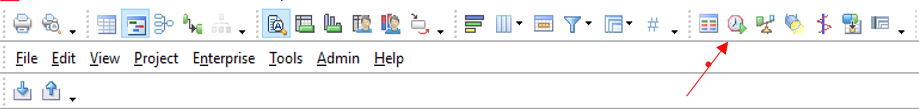
Marking An Activity As Complete
Once you have completed a task, how are you supposed to show that the task is complete? In order to mark a task complete, you simply have to go to the Status area of the task and mark the finished checkmark and put in the date the task was completed.
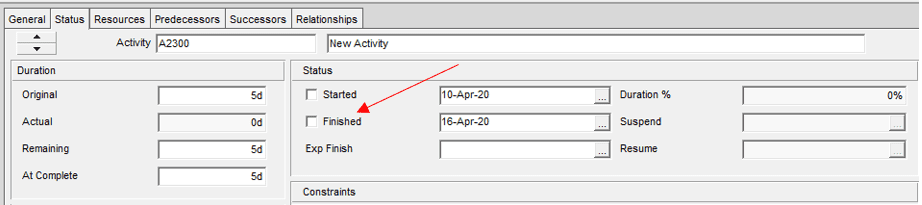
Project Layouts
We have to run reports that show all of the remaining or incomplete activities left on a particular project. You can change the activities project layout by clicking on the Layout button and choosing a project layout that best suits your specific needs.
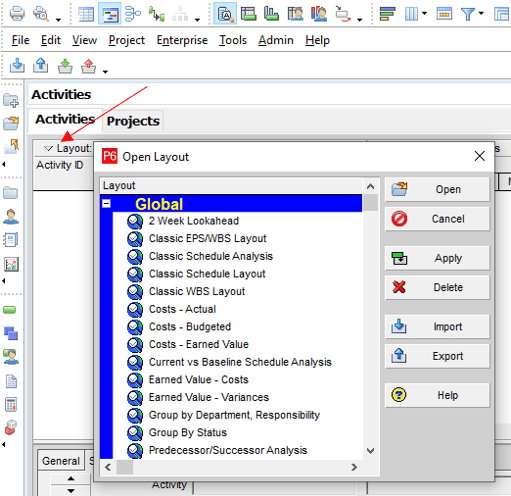
Wrapping Up
Do these tips have you thinking, “where can I learn more about Primavera?” For me, one of the best places online to find tutorials about Primavera is Ten Six (https://tensix.com/). There you will find a large library of Items and articles discussing Primavera’s tools and techniques.
I hope these few key items that I have learned over the past 2 months will help you as well. Good luck on your Primavera journey!
Next, check out our blog on 5 Steps for Launching a Successful PMO

