Part 3: Project Controls “Controlling the Chaos”
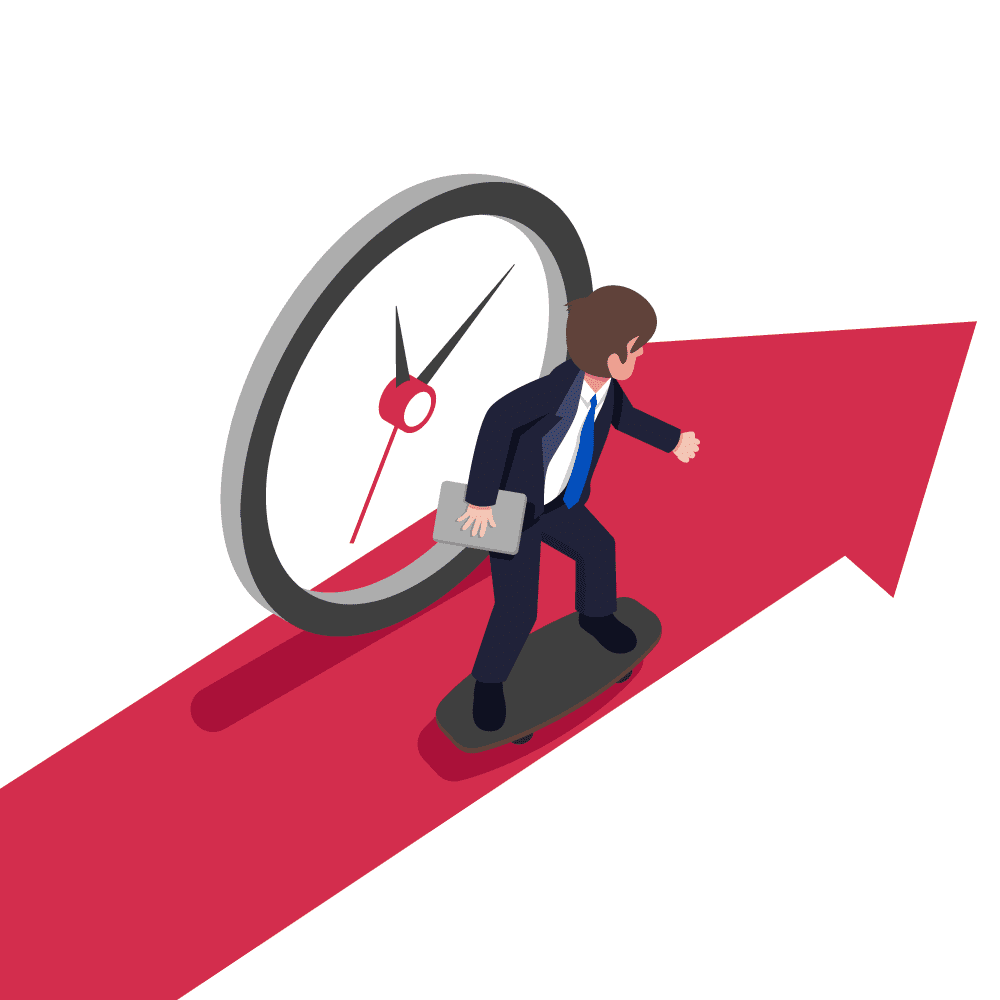
Activity Tables
An activity table is really nothing more than an excel-esk display of your WBS/Summary lines and tasks for the project. Key items for any activity table:
ID (MSP) / Activity ID (P6), Name, Duration, Start, Finish, Float
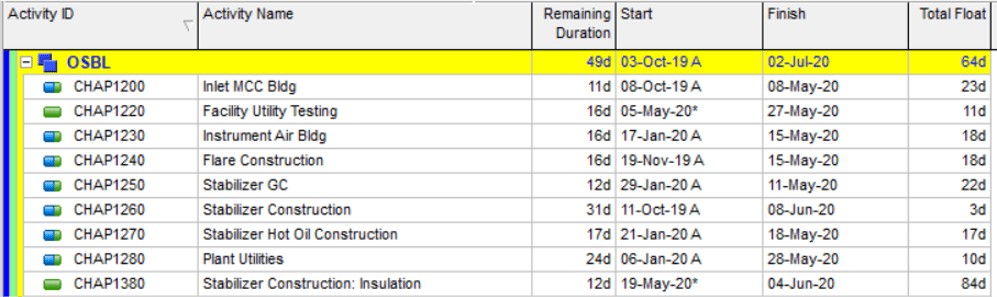
A good item to request for MSP schedules is the “task mode” column
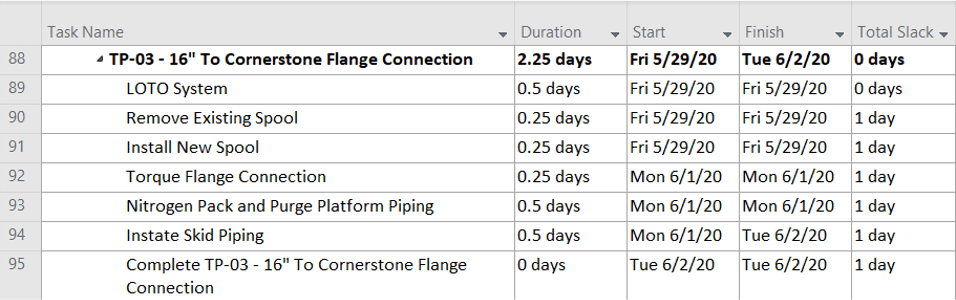
The reason we want the task mode column is to see if our vendors are using manual tasks. Manual tasks will not impact our end dates nor will show proper float. One key item vendors forget to “change” when using manual tasks is the default gantt chart bar colors. You can find manual tasks due to the color difference from regular tasks in the event they do not supply the task mode column.
Manual tasks tend to be used in Project by people who cannot get the program to report the date they want on a task or that their dependencies have pushed/pulled to erroneous dates.
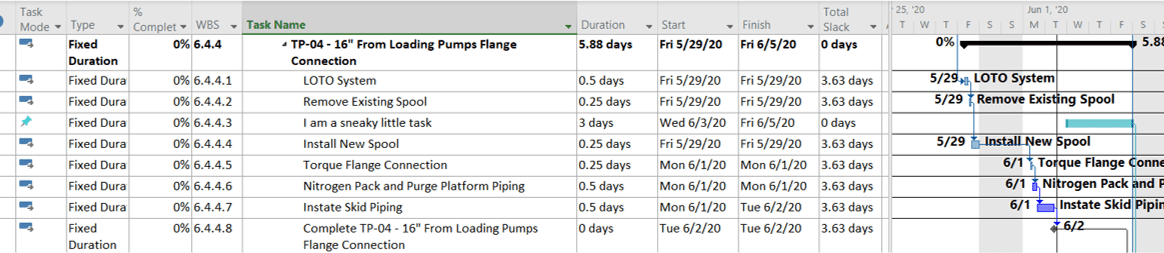
The true purpose for manual tasks is to turn duration and start/finish dates into verbose fields during the planning process. This allows the PM/Project Controls to place “notes” in the table for review during planning:
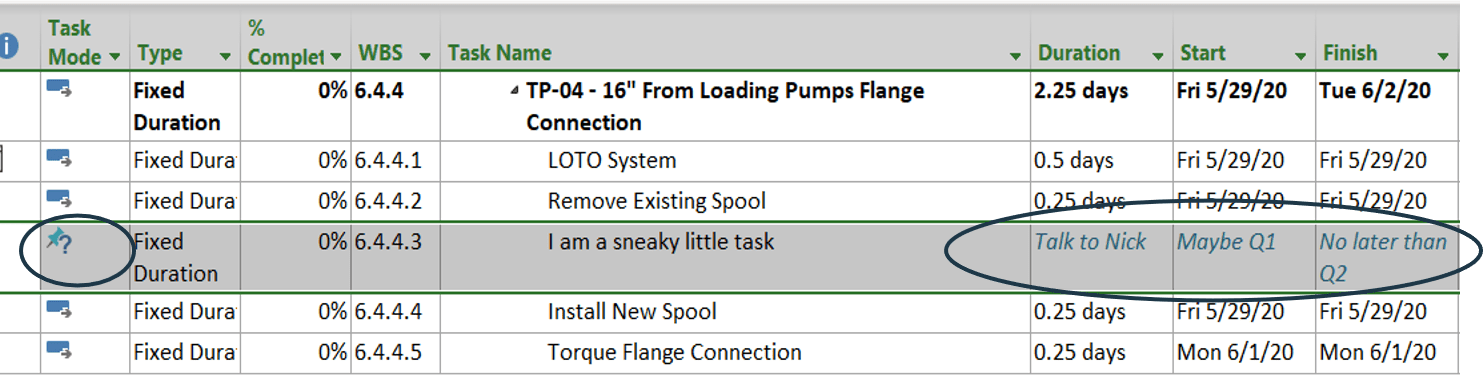
Predecessors and Successors – which comes first?
Predecessors
Any activity that precedes another activity –not necessarily in chronological order but rather according to their dependency to each.
A predecessor activity can have several direct successor activities.
Successors
Any activity that follows another activity –not in the chronological sense but according to their dependency to each other.
A successor activity can have several direct predecessor activities.
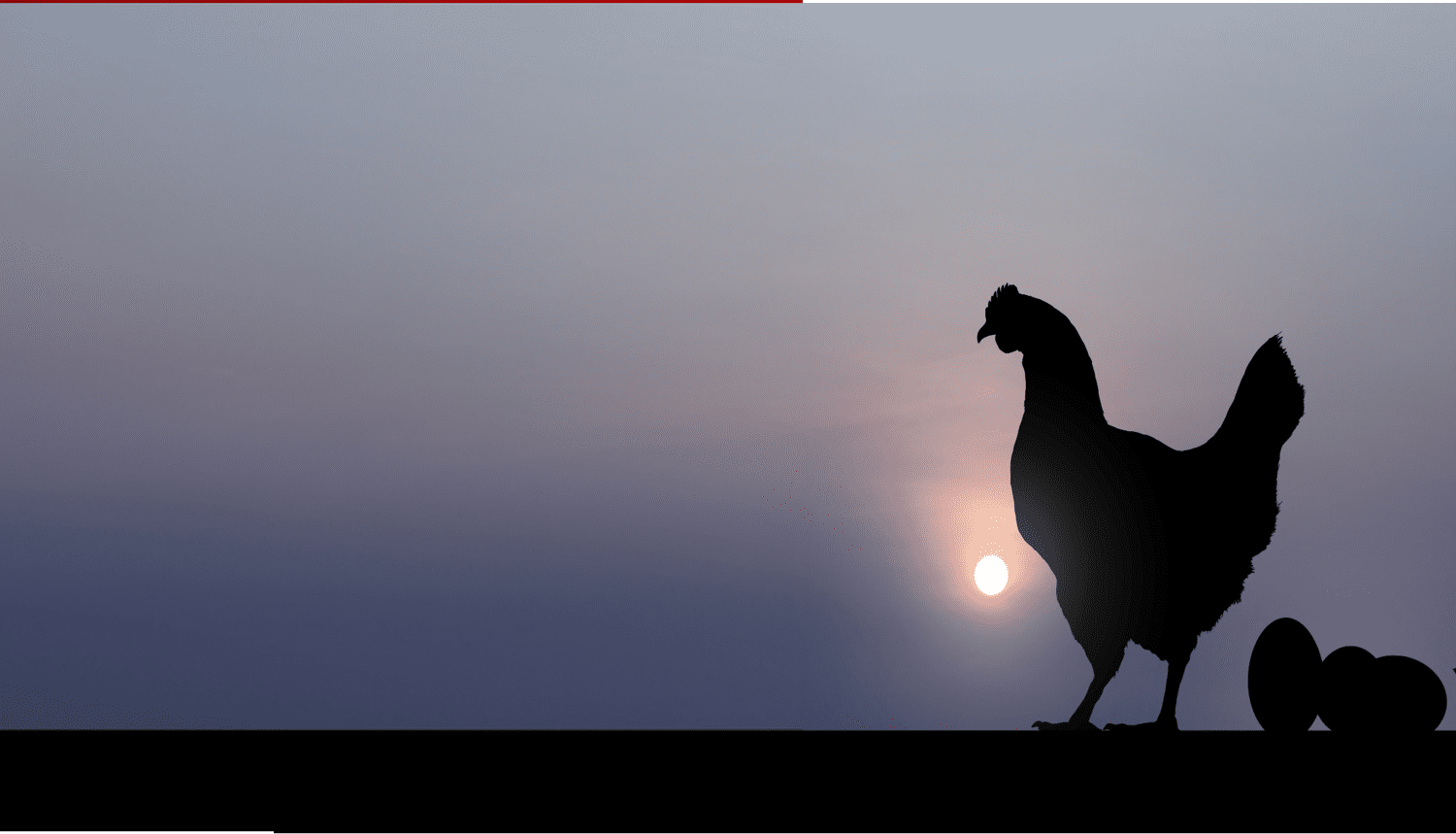
Dependencies
There are 4 different dependency types as shown below. They are FS/SS/FF/SF. The dependency need will determine which type you use. If things are running in a series or domino on our project, FS or SF will be your friend. If you can run activities in parallel, FF or SS will be the options you need.
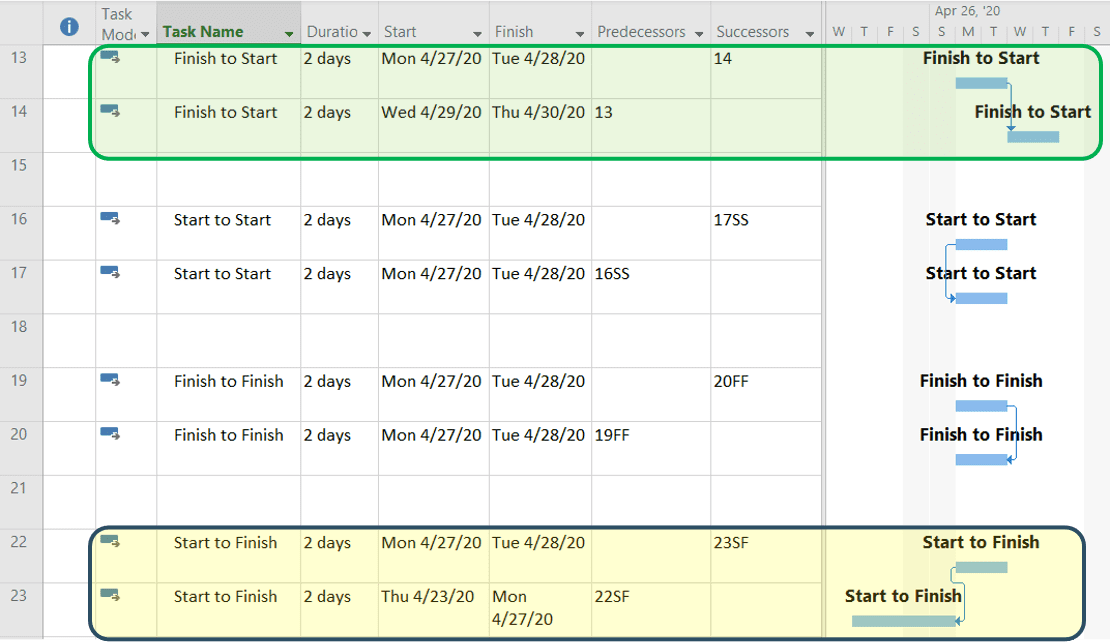
Note: All tasks MUST have a successor (except the final activity in the schedule (e.g. Project Complete). Otherwise, float will not calculate the project controls correctly, and your end date could get pushed out due to these “orphaned” tasks.
Leads and Lags
LAG: The space between the finish of one task and the start of another.
“The concrete needs time to cure before setting equipment on it.”
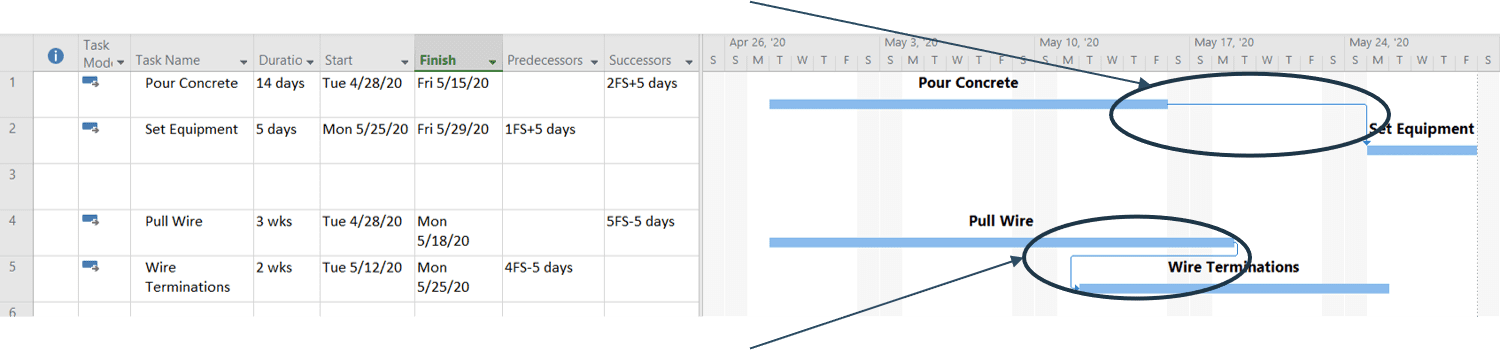
LEAD: The overlap of dependent activities.
“We can start terminating some wire before all of the wire is pulled.”
A note on lags:
I’ve never been a fan of lags as they show gaps of activity in the gantt chart and begs the question “Why are we not working during this time?”. If dealing with more than 1-day lag, create a task that represents the “waiting” period so that your stakeholders will understand what is happening during that period. Example: if you are putting in a 5- or 10-day lag after a concrete pour for the concrete to cure, create a “cure concrete” activity and tie it into the schedule properly to avoid unneeded questions.
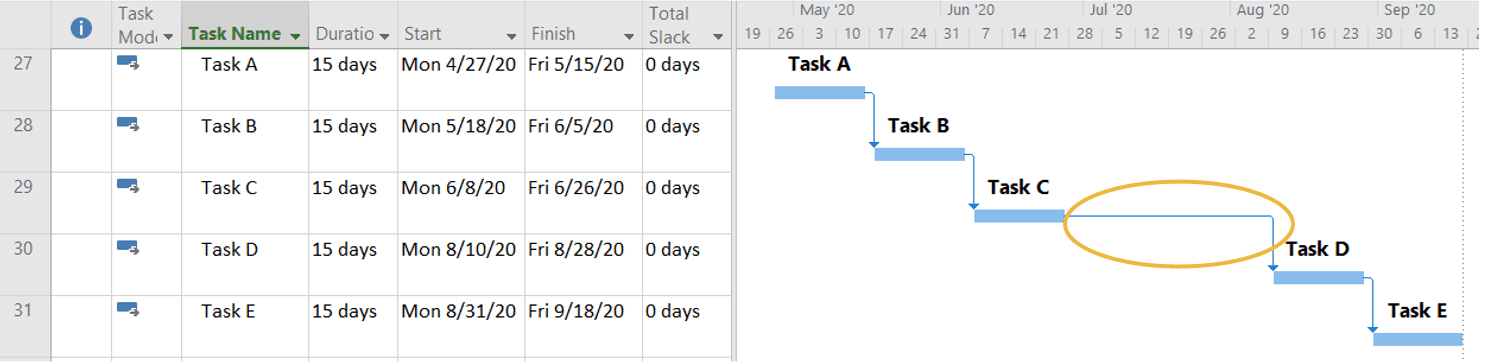
A note on leads:
Lead times can be accomplished many ways. It really depends on how the dependency needs to be aligned with the work. This can vary project to project or task to task.
The relationship needed will determine how you tie in the lead. If the start of the predecessor is the driving factor, use a SS relationship (middle example below). If the driving factor is the finish of the predecessor, use a FS or FF pending how the predecessor should drive the successor (top or bottom example below).
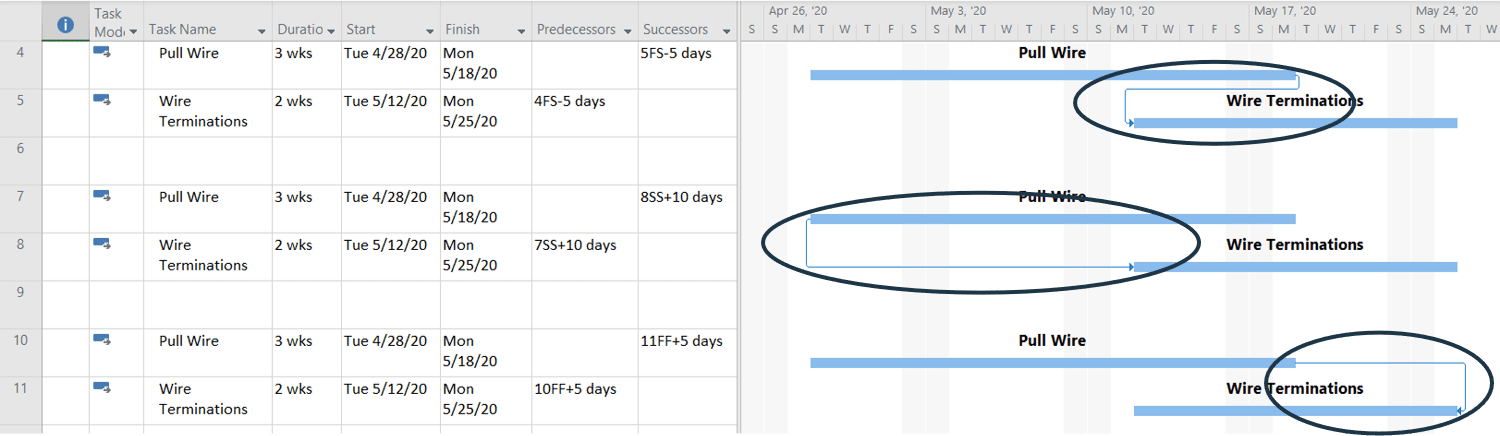
Starting a big project and need help with mentoring, training, project controls, or just don’t want to run it yourself? Comment below or feel free to reach out to us at contactus@arrowheadconsulting.com
Check out our previous blog, Project Controls – Project Scheduling and Best Practices

